Долго выбирал тему для сегодняшнего топика. В итоге заметил, что мы еще не делали подборок с галереями изображений
. По моему отличная тема, так как галереи
присутствуют у множества сайтов. Откровенно говоря, все они не очень привлекательны. Учитывая нынешние тенденции развития jquery, html5
и т. д. я подумал, ведь должны быть уже намного привлекательней решения чем те, которые встречались мне раньше. Итак. Потратив день, удалось найти огромнейшее количество скриптов. Из всей этой горы я решил отобрать только , ведь я люблю , как вы уже заметили по предыдущим постам.
Галерея изображений
применима не только в случае с фотоальбомами
. Скрипт можно использовать, думаю, что это даже правильней будет, в качестве портфолио для фотографов, дизайнеров
и т. д. Jquery эффекты
помогут привлечь внимание посетителей и просто придадут изящности вашему сайту.
Итак. К вашему вниманию коллекция jquery плагинов галерей изображений для сайта
.
Не забываем комментировать и помните, чтоб не потерять эту подборку, вы можете добавить ее в избранное, нажав на звездочку внизу статьи.
 S GalleryПривлекательный Jquery плагин галереи изображений
. Анимация работает с помощью css3.
S GalleryПривлекательный Jquery плагин галереи изображений
. Анимация работает с помощью css3. DIAMONDS.JSОригинальный плагин для создания галереи изображений
. Миниатюры имеют форму ромба
, что в данный момент очень популярно. Такая форма сделана с помощью css3. Единственный минус этой галереи - это отсутствие лайтбокса, в котором бы открывалось фото в полный размер. То есть потребуется раками прикрутить плагин лайтбокса. Данный скрипт формирует адаптивную сетку изображений в форме ромба.
DIAMONDS.JSОригинальный плагин для создания галереи изображений
. Миниатюры имеют форму ромба
, что в данный момент очень популярно. Такая форма сделана с помощью css3. Единственный минус этой галереи - это отсутствие лайтбокса, в котором бы открывалось фото в полный размер. То есть потребуется раками прикрутить плагин лайтбокса. Данный скрипт формирует адаптивную сетку изображений в форме ромба.  SuperboxСовременная галерея изображений с использованием Jquery, css3 и html5
. Мы все привыкли, что при клике на превью полное изображение открывается в лайтбоксе (всплывающем окне). Разработчики данного плагина решили, что лайтбокс уже отжил свое. Изображения в этой галереи открываются ниже превью. Посмотрите демо и убедитесь, что такое решение выглядит на много современней.
SuperboxСовременная галерея изображений с использованием Jquery, css3 и html5
. Мы все привыкли, что при клике на превью полное изображение открывается в лайтбоксе (всплывающем окне). Разработчики данного плагина решили, что лайтбокс уже отжил свое. Изображения в этой галереи открываются ниже превью. Посмотрите демо и убедитесь, что такое решение выглядит на много современней.| Smooth Diagonal Fade GalleryСовременная галерея изображений в которой превью распределяются по всему пространству экрана . Скрипт умеет сканировать папку с фото на сервере, то есть не нужно вставлять каждое изображение по отдельности. Достаточно загрузить картинки в папку на сервере и в настройках указать путь к директории. Далее скрипт все сделает сам.
 Gamma GalleryСтильная, легкая, адаптивная галерея изображений с сеткой в стиле Pinterest , которая сейчас стала очень популярна. Скрипт отлично работает как на стационарных компьютерах, так и на мобильных устройствах
с любым разрешением экрана. Отличное решение для создания портфолио веб-дизайнера.
Gamma GalleryСтильная, легкая, адаптивная галерея изображений с сеткой в стиле Pinterest , которая сейчас стала очень популярна. Скрипт отлично работает как на стационарных компьютерах, так и на мобильных устройствах
с любым разрешением экрана. Отличное решение для создания портфолио веб-дизайнера. THUMBNAIL GRID WITH EXPANDING PREVIEWПлагин представляет собой адаптивную сетку изображений
. При клике ниже выводится фото побольше и описание. Хорошо подойдет для создание портфолио.
THUMBNAIL GRID WITH EXPANDING PREVIEWПлагин представляет собой адаптивную сетку изображений
. При клике ниже выводится фото побольше и описание. Хорошо подойдет для создание портфолио.  jGalleryjGallery - это полноэкранная, адаптивная галерея изображений
. Легко настраиваются эффекты, переходы и даже стиль.
jGalleryjGallery - это полноэкранная, адаптивная галерея изображений
. Легко настраиваются эффекты, переходы и даже стиль. Glisse.jsПростой, но очень эффектный плагин галереи изображений. Это именно то решение, когда нужно создать фотоальбом. Плагин поддерживает альбомы и имеет очень классный эффект перелистывания.
Glisse.jsПростой, но очень эффектный плагин галереи изображений. Это именно то решение, когда нужно создать фотоальбом. Плагин поддерживает альбомы и имеет очень классный эффект перелистывания. Mosaic FlowПростая, адаптивная галерея изображений с сеткой в стиле Pinterest .
Mosaic FlowПростая, адаптивная галерея изображений с сеткой в стиле Pinterest .
 GalereyaЕще одна стильная галерея с сеткой в стиле Pinterest с фильтром по категориям. Работает в браузерах: Chrome, Safari, Firefox, Opera, IE7+, Android browser, Chrome mobile, Firefox mobile.
GalereyaЕще одна стильная галерея с сеткой в стиле Pinterest с фильтром по категориям. Работает в браузерах: Chrome, Safari, Firefox, Opera, IE7+, Android browser, Chrome mobile, Firefox mobile. least.jsОтличная бесплатная галерея изображений
с использованием JQUERY, 5 и CSS3. Она имеет очень привлекательный внешний вид и, несомненно, привлечет внимание ваших посетителей.
least.jsОтличная бесплатная галерея изображений
с использованием JQUERY, 5 и CSS3. Она имеет очень привлекательный внешний вид и, несомненно, привлечет внимание ваших посетителей.  flipLightBoxПростенькая галерея изображений. При клике на превью, в лайтбоксе открывается полное изображение.
flipLightBoxПростенькая галерея изображений. При клике на превью, в лайтбоксе открывается полное изображение. blueimp GalleryГибкая галерея. Способна выводить в модальном окне не только изображения, но и видео
. Отлично работает на сенсорных устройствах. Легко кастомизируется и есть возможность расширения функционала с помощью дополнительных плагинов (См. следующий плагин).
blueimp GalleryГибкая галерея. Способна выводить в модальном окне не только изображения, но и видео
. Отлично работает на сенсорных устройствах. Легко кастомизируется и есть возможность расширения функционала с помощью дополнительных плагинов (См. следующий плагин).
Since usually the best galleries are created in jQuery, we’ve mainly focussed on jQuery type sliders, but there are a few simple CSS galleries as well.
This collection has been organized into five main categories so you can easy switch to your preferred section. Before we start, we wanted to tell you that it’s up to you to go for a free or premium solution.
We did find quite a few free quality image solutions, that you will enjoy. Of course, with premium resources – there were some galleries that simply blew us away.
Just go through the collection and find the best image solution for your needs. If it’s a personal project, surely you will not want to spend any money. But on other hand, if it’s a freelance job, maybe it’s worth spending a little money to really leave an impact on your client and save lots of time at the same time!
I guess what I am suggesting is to always look at how much time it takes for you to modify, install, or setup a free solution. If you aren’t as skilled or it’s time consuming – definitely look into pre-made code and inexpensive but high-quality tools like these.
jQuery Image SlideshowsBelow you will find all the best jQuery slideshows. Usually slideshows are used on top of the website to present the most important parts in the most fashionable way.
1. AviaSlider 5. Sequence JS (Free)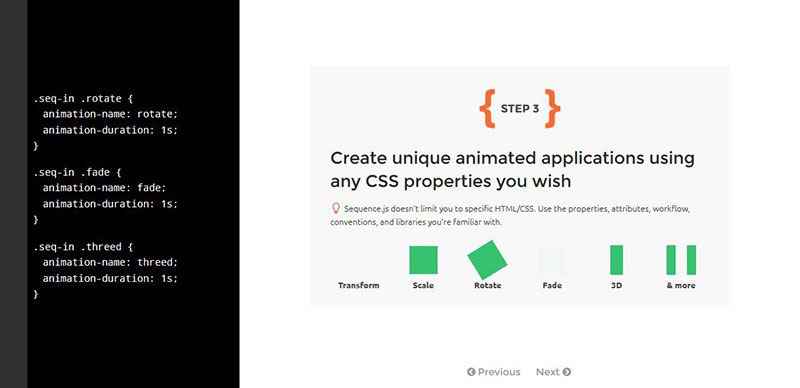
Sequence is a JavaScript slider based on CSS framework.
8. Slideshow 2 (Free)
Slideshow 2 image gallery
Slideshow 2 is a JavaScript class for Mootools 1.2 to stream and animate the presentation of images on your website. Please visit their website for a full feature list.
9. JavaScript TinySlideshow (Free)
Very simple image slider solution.
This dynamic JavaScript slideshow is a lightweight (5kb) and free image gallery / slideshow script.
You can easily set it to auto-display the images, set the scroll speed, thumbnail opacity or to disable thumbnail slider. I wanted to include it in this collection because it is so lightweight. Click here to download this slideshow and see a live preview.
jQuery Image GalleriesIn this section you will find Image Galleries. They are best suitable for portfolios, but can also be used in blogs. So let’s dig in.
10. Galleria



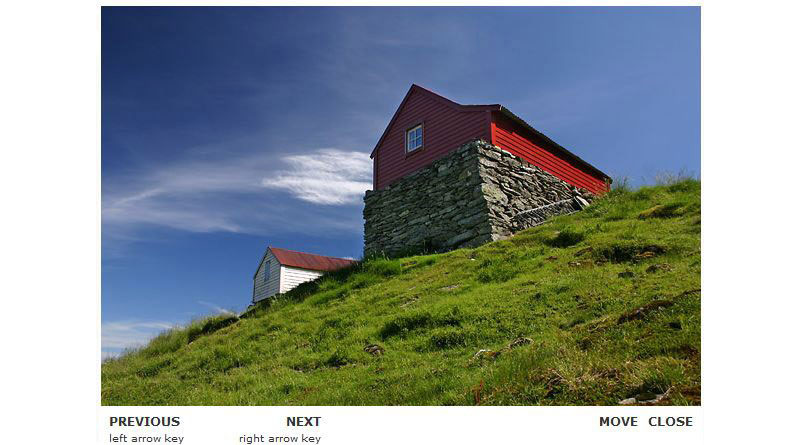
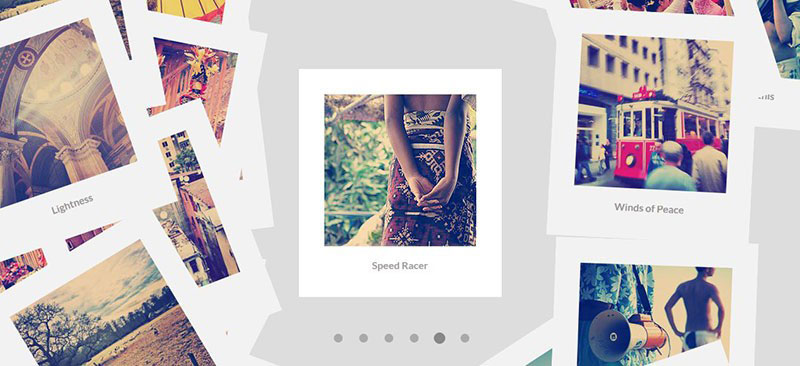
This section is dedicated to all the best and most beautiful sliders, booth premium and free. They do a similar job as the Slideshows, but can emphasize content holders.
20. Touch Enabled RoyalSlider

LayerSlider Responsive jQuery Slider Plugin.
22. UnoSlider

Master Slider – jQuery Touch Swipe Slider
24. Wow Slider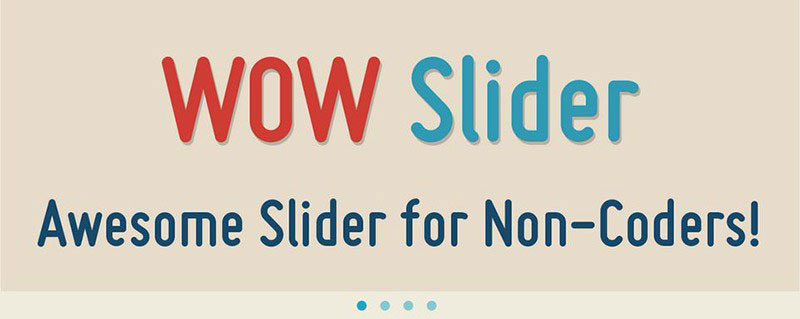
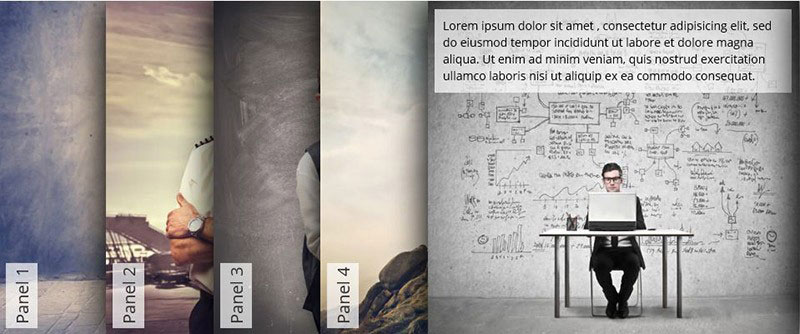
Accordion Slider – the best jQuery accordion slider on the market.
27. Fotorama image slider
It is a simple way to show your pictures or images, but powerful enough to blow you away. It’s free to use. Check it out .
28. All in One Slider

Blueberry jQuery image slider
Blueberry image slider is a jQuery plugin, that was developed specifically for responsive web design. Blueberry image slider is an open-source project, based on a 1140px grid system from cssgrid.net. It’s simple and at the same time an excellent free option.
I’m sure you will like it as much as I do. Check the live preview and download option .
30. RhinoSlider
Rhinoslider slider- The most flexible slider
34. MightySlider

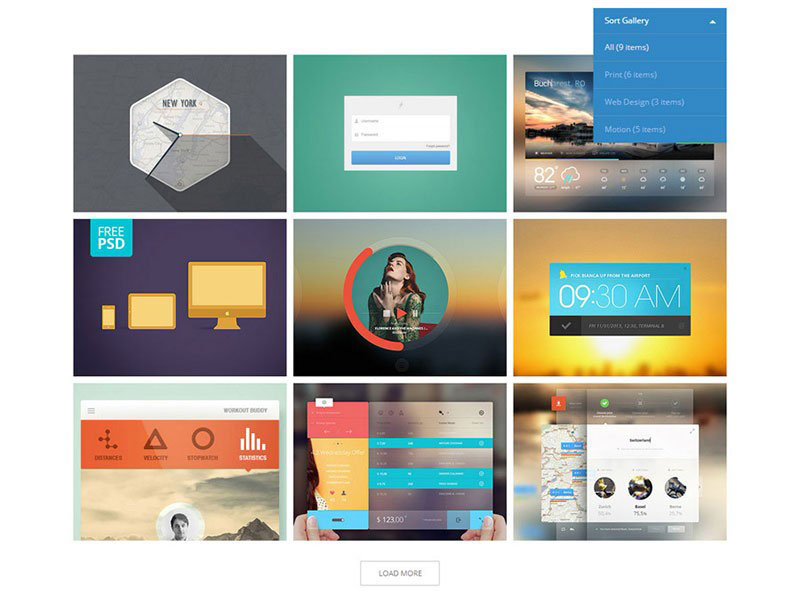

Slideme jQuery slideshow
This jQuery plugin is great for the top of the website, to present your work or say more about you.
Slideme has got full documentation and a tutorial how to set up your slider, for every type of device individually. Design is fully responsive with CSS3 animations. It is easy to setup and provides a public API.
Slideme is free to use and definitely worth a look. Check out the demo here.
39. PgwSlider
Pgw slider is a jQuery slider,\ that is designed for showcasing your images. This slider is fully responsive. It is lightweight and all-browser compatible. Pgw slider is also SEO friendly.
This slider is very suitable for news or blogging websites as it can show your most recent post or articles.
40. All Around Content Slider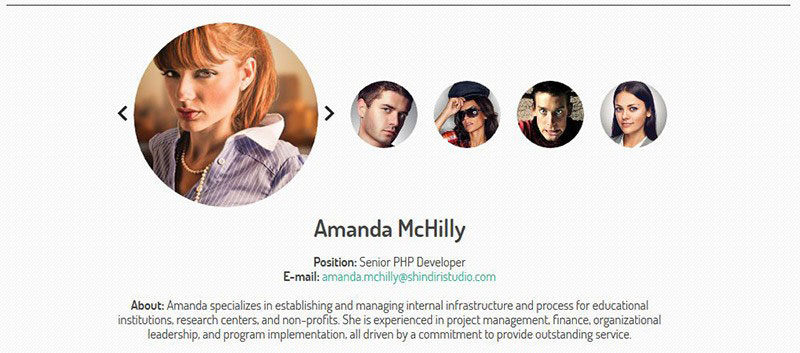

Lens Slider jQuery and WordPress plugin
Lens Slider is an open-source project and so, fully customisable. Slider uses very simple HTML markup of an unordered list. Images are shown as you can see in the screenshot. No other option is available. Lens Slider is also available as a WordPress plugin and free to use.
The most suitable usage would be for products, services, or ateam presentation.
Check it out here.
42. Gridder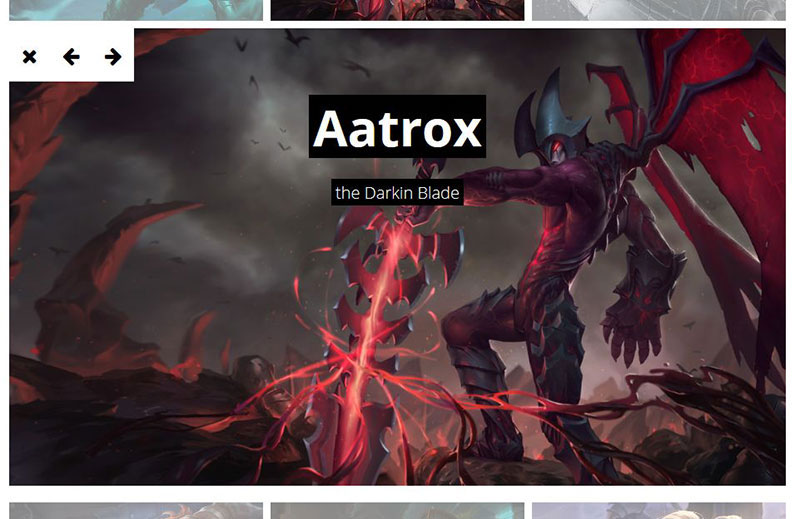
Gridder jQuery and Ajax plugin
Gridder is an awesome slider for showcasing your work. Gridder kind of mimics Google image search. To view the larger picture you click on a thumbnail and it expands. This is a great way to show a large number of images at the same time.
Gridder is available as a jQuery or Ajax thumbnail previewer. It is an awesome free solution for your next portfolio project.
For jQuery live preview check here. If you want Ajax click here.
43. Barack Slideshow 0.3
Barack JS- JavaScript slideshow
Barack Slideshow is an elegant, lightweight slideshow written in JavaScript. This slideshow can operate with vertical, horizontal, and irregular lists. The images are preloaded with MooTool Assets. To keep your code clean, you should check the CSS code. This means changing some parts if needed.
Barack Slideshow can be used as a portfolio showcase, product list, or even for listing your clients.
Here you can find a demo and test different options.
44. jQZoom Evolution
JQ Zoom Evolution
JQZoom is a JavaScript image magnifier, built on top of the popular jQuery JavaScript framework. jQZoom is a great and really easy to use script to magnify parts of your image.
This image magnifier is the most suitable for online stores and restaurants menus.
Find the documentation and demo here.
45. Multimedia Portfolio 2
Multimedia Portfolio 2-jQuery slider
Multimedia Portfolio 2 is a jQuery plugin that can automatically detect the extension of each media file and apply the appropriate player. It supports images and videos. Multimedia Portfolio uses simple HTML markup and it’s easy to use.
This slider is best suitable for showcasing products, services, and even news.
46. jQuery Virtual Tour
jQuery virtual tour
jQuery Virtual tour is an extension of the simple panorama viewer. This jQuery virtual tour allows you to transform some panoramic views into a virtual tour! It’s a great plugin that is worth looking at.
47.jQuery Vertical News Slider
Vertical News slider – jQuery plugin
jQuery Vertical News slider is very useful for websites that want to show some news or marketing campaigns on their sites. It’s responsive and uses CSS3 animations. Vertical News slider also allows you to fully customise the style of the slider.
48. Multi Item Slider
We have come to our last section, where you will find the best pure CSS Based Galleries. They may not be as popular but are sure worth a try. See it for yourselves.
49. HoverBox Image Gallery
HoverBox Image Gallery
HoverBox Image Gallery is basically a super light-weight (8kb) roll-over photo gallery that uses nothing but CSS. For faster loading it only uses one image for thumbnail and roll-over preview. All major browsers are supported. HoverBox Image Gallery is free to use for your own projects.
It is best used as a photography showcasing for photographers, any type of portfolio and restaurant menus.
50. CSS Image slider with 3-D transitions


I have to say I really enjoyed researching these plugins. We found amazing sliders that will, hopefully, help you to work on your next project more efficiently. There’s something for every situation here.
There are so many amazing sliders and slideshows that it’s hard to decide what to pinpoint. But in my opinion you should definitely check out Gridder slider, because it’s really amazing what it can do, especially for free, so it’s a win-win situation.
And you definitely should not forget Slidea . Yes it’s a premium slider, but it carries so much value it’s well worth the investment!
If you enjoyed our article, comment, share it with your friends, and tell us if we missed your favorite slider.
Which is your favorite gallery plugin? We would love to hear your experiences!
Всем привет! Сегодня мы поговорим о возможно лучшей бесплатной фотогалереи, видео и фото слайдере, поговорим о "фотораме". Несмотря на то, что скрипт уже года 2 не поддерживается и автор переключился на проект схожей тематики он прекрасно работает и продолжает радовать глаз.
Основные плюсы (+)
Минусы (-)
Это вариант подключения самый простой, но не самый лучший, его стоит использовать только при условии, что вам нужно выводить галерею на большинстве страниц сайта. Плюсом варианта является использование CDN.
Для облегчения поиска используйте Ctrl + F . Если заветной строки нет, то вам придётся подключить jQuery. На WordPress это можно сделать вставив код, расположенный ниже, в файл функций темы (functions.php). На самом деле этот скрипт используется при конфликтах разных версий jQuery и действует он по такой схеме: удаляет зарегистрированный ранее jQuery, регистрирует новый, выводит скрипт. Актуальные версии библиотеки jQuery можно найти тут .
Можно просто вставить такую строку между и :
В этом варианте подключения файлы скрипта будут выводиться только на нужных страницах через [шорткод ]. А если вы используете плагин Autoptimize, то код скрипта в придачу интегрироваться в файлы темы. Эти нехитрые манипуляции должны увеличить скорость загрузки сайта.
Галерея выводится HTML кодом с помощью контейнера c class="fotorama"
, в контейнере размещаются код вывода изображения либо ссылка на изображение . При написании статьи на движке WordPress переключите редактор в текстовый режим и введите контейнер c class="fotorama" .
Выглядит это так:



Или так (нумерация ссылок необязательна):
1 3 4
Примеры настроек FotoramaРазмеры контейнераРазмеры блока фоторамы является размер первого изображения, другие картинки масштабируются пропорционально первой. Для исправления этой ситуации можно указать размеры вручную.


Существуют и другие настройки:
Data-width="98%" //относительная ширина data-ratio="800/600" //соотношение сторон data-minwidth="420" // мин. ширину data-maxwidth="900" // макс. ширину data-minheight="320" // мин. высота data-maxheight="100% // относительная макс. высота data-height="100% // относительная высота
МиниатюрыЗа миниатюры отвечает data-nav="thumbs"


Но такой способ не очень эффективен, так как скрипту приходится загружать сразу все фотографии для генерации миниатюр, поэтому будет рациональнее заранее подготовить маленькие копии картинок. WordPress автоматически делает миниатюры, мы их и будем использовать. Чтобы получить ссылку на миниатюру добавьте -70x70 к названию файла (https://сайт/wp-content/uploads/2017/11/27ltl9eRXk.jpg → https://сайт/wp-content/uploads/2017/11/27ltl9eRXk-70x70.jpg).


По умолчанию миниатюра - 64 × 64. Откорректировать этот параметр можно с помощью data-thumbwidth (ширина) и data-thumbheight (высота). Если вам нужно чтобы миниатюра имела свой собственный размер, то задайте параметры width и height для файла миниатюры:

![]()
Фоторама отлично обрабатывает HTML и CSS, что значительно расширяет функционал скрипта. Работайте со ссылками, блоками, таблицами, абзацами, пишите CSS и многое другое. Ниже представлены некоторые примеры работы галереи. Если визуальная часть не отображается, то нажмите кнопку "Result".
Показать / Скрыть примеры
See the Pen ooppwb by Ivanov Klim (@DreamerKlim) on CodePen.
See the Pen aVEEVb by Ivanov Klim (@DreamerKlim) on CodePen.
Полноэкранный режим data-allowfullscreen="true" //в окне браузера data-allowfullscreen="native" //на весь мониторСуществует возможность добавить отдельное большое изображение для полноэкранного режима через data-full:


Today, responsive design has become number one choice for designers and developers, as more and more people want their websites to run on smart devices. Responsive design draws mobile user’s attention and helps you to generate leads and sales which take your business to another level.
Nowadays, you can create responsive layout for almost everything such as menu, grid, column and even pictures and images. If you want to display your website content, images and videos in a responsive gallery style then the following jQuery Image gallery plugins might help you out with it.
This article includes some of the Best Responsive jQuery Image Gallery plugins which will not only enable you to create responsive image galleries for your websites but also display them in elegant styles to make your website more beautiful and visually stunning.
Below is the list of Best Responsive jQuery Image Gallery Plugins worth considering in 2016 .
Bootstrap Photo Gallery is a simple jQuery plugin that will create a Bootstrap based responsive Photo Gallery for your images.
This plugin supports variable height for the images and captions. An optional “modal” box with “next” and “previous” paging is also included.
Demo & Download

It is a modern, lightbox style gallery for displaying images and YouTube videos on your site. The gallery interface is fully responsive and works beautifully across all devices big or small.
Demo & Download

FABA is responsive Facebook albums and photos gallery jquery plugin that will load all the albums and photos from selected Facebook Page.
There are around 90 options you can edit and you can customize almost everything: animations, hover effects, every part of hover animations, text’s, behaviours, and many more. You can integrate beautiful albums into your project, or web page.

xGallerify is a lightweight, responsive gallery plugin which allows you to create beautiful image galleries for your websites. This plugin is lightweight (3kb of file size)
, easy to use and comes with number of customizable options and styles.
Demo & Download

Instagram Element is a premium Instagram plugin for bloggers, photographers, models, and anyone looking to increase their presence on Instagram.
This plugin is fully responsive and allows you to easily manage 50+ options and lets you display your photos beautifully on any device.

SnapGallery is a simple jQuery plugin that turns an ugly list of differently sized images into a beautiful, customizable gallery with one line of JavaScript.
It’s completely responsive, customizable and allows you to select the spacing between images, the minimum width allowed before stacking and the maximum number of columns, with more options on the way!
Demo & Download

Eagle Gallery this is modern gallery with image zoom functionality. To manage the gallery you can use gestures or control buttons. This is a fully responsive gallery which has support touch screen and was created for mobile devices, laptops and desktops.
With this gallery you can easily create a product gallery on your internet shop for detailed view and customize it with help of options.

The Unite Gallery is multipurpose JavaScript gallery based on jQuery library. It’s built with a modular technique with a lot of accent of ease of use and customization. It’s very easy to customize the gallery, changing its skin via css, and even writing your own theme. Yet this gallery is very powerful, fast and has the most of nowadays must have features like responsiveness, touch enabled and even zoom feature, it’s unique effect.
Demo & Download

jQuery lightGallery is a lightweight jQuery lightbox gallery for displaying image and video gallery.
Lightgallery supports touch and swipe navigation on touchscreen devices, as well as mouse drag for desktops. This allows users to navigate between slides by either swipe or mouse drag.
Lightgallery comes with a numerous number of options, which allow you to customize the plugin very easily. You can easily customize the look and feel of the gallery by updating SASS variables.
Demo & Download

This is another great jQuery image gallery plugin which allows you to create grid layout gallery for your pictures and videos. This plugins is fully responsive and bundled with number of features like social sharing, infinite scrolling, css3 animations, filters and much more.

blueimp Gallery is a touch-enabled, responsive and customizable image & video gallery, carousel and lightbox, optimized for both mobile and desktop web browsers.
It features swipe, mouse and keyboard navigation, transition effects, slideshow functionality, fullscreen support and on-demand content loading and can be extended to display additional content types.
Demo & Download

nanoGALLERY is a touch enabled and responsive image gallery with justified, cascading and grid layout. It supports self hosted images and pulling in Flickr, Picasa, Google+ and SmugMug photo albums.
Featuring multi-level navigation in albums, combinable hover effects on thumbnails, responsive thumbnail sizes, multiple layouts, slideshow, fullscreen, pagination, image lazy load and much more.
Demo & Download

flipGallery is a free jQuery powered photo gallery with sleek flipping transitions between thumbnails and lightbox enlargements. Other features include dynamic image streaming, auto pagination, auto cropping and transparent image overlay.
This plugin also has a premium version which comes with few nifty features and certainly includes responsiveness.
Demo & Download

Fancy Gallery is responsive jQuery image gallery plugin which allows you to display your images and videos in fancy style. This plugins has lots of customization options and you can add unlimited albums, videos, pictures and much more.
The plugin comes with different hover effects for the thumbnails and titles, which can also be adjusted. You can choose between 7 predefined color themes or just create your own color theme easily.

Balanced Gallery is a jQuery plugin that evenly distributes photos across rows or columns, making the most of the space provided. Photos are scaled based on the size of the ‘container’ element by default, making Balanced Gallery a good choice for responsive websites.
Demo & Download

S Gallery makes use of HTML5’s Full Screen API, and relies heavily on CSS3 animations goodness and CSS3 transforms, so it will work only in browsers that support these features.
Demo & Download

This is a HTML | CSS | JQuery Grid with a Lightbox, you can specify thumbnails for the grid and when you click on it to open the lightbox it will load the normal image, you can specify the text for the captions and for the lightbox. Also you don’t have to load all the images at once (for performance purposes) so you can specify the number of images to load when it first loads and the number of images to load when you click the “load more images” button.

Responsive Thumbnail Gallery is a jQuery plugin for creating image galleries that scale to fit their container.
Demo & Download

SuperBox is a jQuery plugin that takes the whole ‘image’ and ‘lightbox’ one step further, reducing the JavaScript and image load dependence to make lightboxing a thing of the past! Using HTML5 data-* attributes, responsive layouts and jQuery.
SuperBox works wonders as a static image gallery, which you can click to reveal a full version of the image.
Demo & Download

The Ultimate Thumbnail gallery is fully responsive image gallery plugin comes in two layout types (grid and line, vertical and horizontal), with scroll (jScrollPane) or button navigation. Thumbnail boxes support any HTML element inside them.

